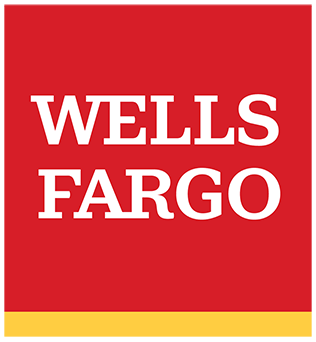Drive Electric Earth Month Social Media Toolkit
#DEED2024
 |
| The photos above are just a few of the many photos uploaded in previous years to celebrate driving electric. |
Drive Electric Earth Month 2024 is coming up and it's time to remind everyone about how to share the wealth of photos and videos from this year's event.
Promotional messages surrounded by social content, such as likes, shares, and comments from people you know, have a 4X greater recall rate. And with crossposting, hashtagging, geotagging, and photo tagging, it's easy to get hundreds or even thousands of eyeballs on your pics, so a little photo and video sharing goes a long way. There will be photo ops galore on Drive Electric Earth Month, and City Captains will be well armed with smart phones and social media apps. Whether or not you are a City Captain, you can get in on the action.
Below are sample posts with pre-made images optimized for Twitter, Facebook and Instagram ready to copy and paste. You can also create your own custom graphics using our social media image templates for posts about your event. For tips on getting the most out of your social media posts and view the recording of our Webinar on Engaging with Press and Media.
Social Media Image Templates
We created customizable social media templates to help you promote your Drive Electric Earth Day event. Feel free to add your own text, logos, and images. You can customize these templates via Canva, a free online image editing software.

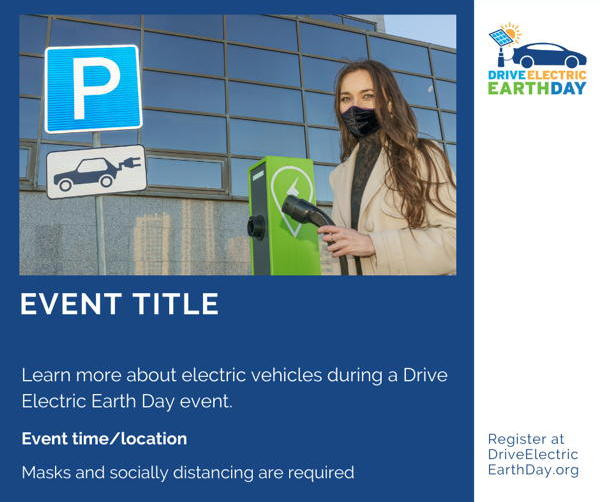
How it works:
- Create a free account on Canva.com.
- Follow these links to templates for in-person events and templates for online events.
- Edit the template by adding your event name and date/time and customize it to your liking.
- Download the design as an image file (JPG or PNG) by clicking the “Download” button in the upper-right corner.
- Post the design to your social media platforms.
You can also view this quick tutorial that demonstrates how to use Canva.
Add #DEED2024 and #LocationName to Your Posts
Hashtags make it easy for social media users to discover images related to topics of interest. For example, if someone wants to see pictures of the Nissan LEAF, they can go to a social network, search for that hashtag "#NissanLEAF", and see every picture that has been taken of the Nissan LEAF (provided that a hashtag has been added). You can add as many hashtags as you want. It is a good idea to keep them as relevant as possible, but don't be afraid to get creative and try things like #EnergySecurity so that someone interested in that subject might happen upon a picture of an electric car. Use hash tags when posting videos as well as pictures on Facebook, YouTube, Twitter.
Drive Electric Earth Month Social Media Accounts
Instagram @DriveElecEvents
• @PlugInAmerica
• @ElectricVehicleAssociation
• @SierraClub
• @driveelectricusa
Twitter @DriveElecEvents
• @PlugInAmerica
• @ev_association
• @SierraClub
• @DRIVEElectricUSA
Facebook @DriveElecEvents
• @PlugInAmerica
• @ElectricVehicleAssociation
• @SierraClub
• • @DRIVEElectricUSA
Resource Links
NDEW homepage https://driveelectricearthmonth.org/
NDEW events map https://driveelectricearthmonth.org/events?tab=map
Sierra Club’s EV Guide https://content.sierraclub.org/evguide/
Plug In America’s EV Guide https://pluginamerica.org/take-action-2/promotional-materials/
AchiEVe: Transition to EVs Policy Toolkit https://driveelectricweek.org/resources/PIA-Policy-Toolkit.pdf
PlugStar Shopping Assistant https://plugstar.com/
Leverage Instagram's Features including Short Videos
You can take a picture or a video directly through the Instagram app or take it with your phone's regular camera and upload it through the Instagram app (there is a dedicated button for this function – familiarize yourself with the app and you will find it). If you choose to take it with your phone's regular camera and then upload it afterwords to Instagram, you can resize and crop your image when you are choosing a picture from your library to post. If you want to make your image smaller zoom in and if you want to show the full picture zoom out on the image. If you do choose to take pictures with your regular camera and upload later, make sure to add the location name to the photos. Now that you've taken your pic with Instagram, it's time to get the most out of this robust app.
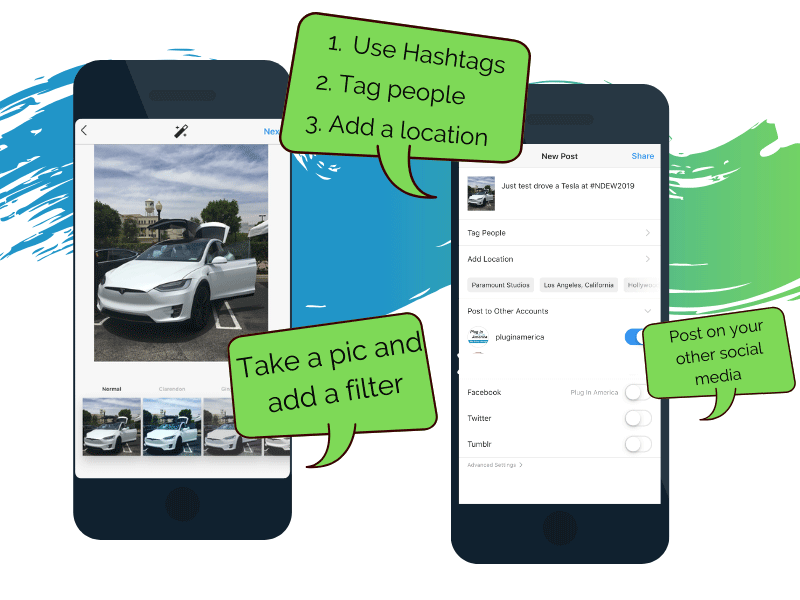 |
Tag Everything and Everyone
You can tag just about anything on Facebook – people, places, electric cars, and anything else that has a Facebook page. Tagging will help ensure that as many people as possible see your photo.
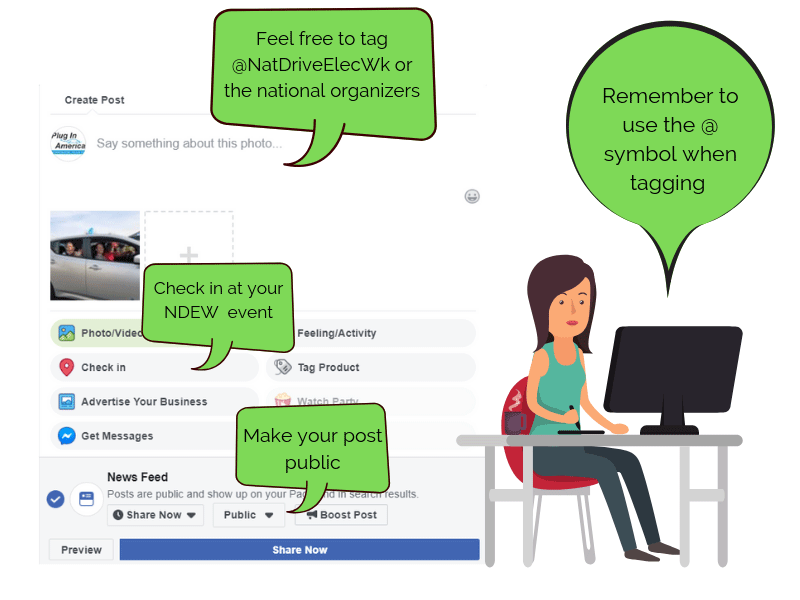 |
Share It on Your Facebook Timeline
Yes, you did share it on Facebook before when you took the pic with the Instagram app, but that picture went into a dedicated Instagram album. Now you want to make it publicly viewable on your Timeline, because Facebook stalkers like electric cars too. OK, making it public is not obligatory – we won't judge you if you only want to share it with your friends. Either way, find the photo in your albums on Facebook, and satisfy your new addiction as follows
 |
 |