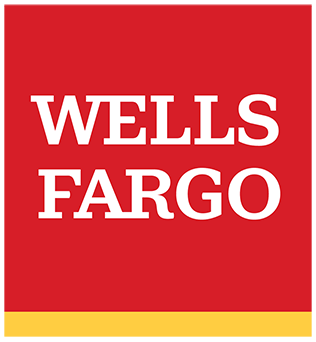Drive Electric Event Zoom Support
For event organizers using a Zoom webinar or meeting for their online event, we offer the ability for you to allow your attendees who RSVP through the Drive Electric Earth Month web site to be automatically registered for your Zoom webinar or meeting. This is done using a Zoom app. Instructions for installing our app in your Zoom account and configuring your event(s) to enable passing registration through to Zoom follow.
Installation
To install our app in your Zoom account, you need to be the city captain of an upcoming, confirmed, online event with the "Webinar Platform" set to "Zoom". If that's the case, you can follow the instructions below to authorize the DEEM web site to auto Zoom register attendees who RSVP for your event through the DEEM site.
- Login to the Zoom Account you used to create your webinar or meeting.
- In the same browser, log in to your DEEM account.
- On your DEEM Account page, click on the Install Zoom App button
- On the page that comes up, click Allow to give the DEEM web site permission to auto-register attendees to your event.
- See the next section for instructions on configuring your events with your Zoom meeting/webinar ID value(s).
If you have any issues, please see the Troubleshooting Guide below.
Usage
Once you have installed the Drive Electric Event Registration app in your Zoom account, on your account page you will see a list of eligible events. Enter the ID value value for the webinar or meeting for each event.
Events that have configured a Zoom webinar or meeting through your account page will give attendees the option to automatically register with Zoom. Attendees who choose not to allow this, and attendees to registered before you configured your Zoom webinar or meeting, will have to manually register with Zoom. For those attendees, it's vital that you have your Zoom registration link set in your event settings.
Uninstallation
To uninstall the Drive Electric Event Registration app from your Zoom account, follow these steps:
- Login to your Zoom Account and navigate to the Zoom App Marketplace.
- Click Manage > Added Apps.
- Click the Drive Electric Event Registration app.
- Scroll down to the last section, Manage, and click Remove.
When you uninstall the app, you will be given the option to allow us to retain any Zoom data we have collected. If you allow us to retain data, we will keep only join links for the attendees who used our RSVP form to auto-register through our site. Regardess of which option you choose for data retention, we will not keep any other data from your Zoom account, webinars or meetings.
Warning Unistalling the app will prevent attendees who RSVP on the Drive Electric Earth Month site from being auto-registered with Zoom, requiring them to manually register. We recommend you do not uninstall the application until all of your events have completed. Once all of your events are complete, it would be fine for you to uninstall the app, you can just install it again if your organize another event in the future.
Warning If your Zoom account, possibly comprising multiple Zoom users, is shared by other city captains, unistalling the app will revoke access for any and all city captains who share your Zoom account and remove auto-registration from all of their events as well.
Troubleshooting
No "Install Zoom App" Button If you don't see the "Install Zoom App" button on your account page, and you have at least one upcoming, online event, be sure to set your Webinar Platform to "Zoom." Also ensure that your event is confirmed. See your event page for information on making sure your event is marked as confirmed and has the correct Webinar Platform setting (Zoom).
Can't Install Zoom App If you don't have permission to install Zoom apps in your account, contact your Zoom account administrator.
RSVP Form Doesn't Show Zoom Registration Option Make sure you have configured your event with the Zoom ID value for your webinar or meeting on your Account page.
Privacy & Security
Our app will only add attendees to the webinars or meetings you configure for your events. We will not otherwise view or alter your event information, attendee list, or anything else. We will not do view or alter information for any other webinar or meeting. In fact, the set of permissions we request for the app only allow us to access webinars or meeting for which you give us their IDs.
The only Zoom data we store are the meeting and webinar IDs needed to auto-register attendees who RSVP on our site and the join links for attendees who opt-in to auto-register for the corresponding Zoom meeting or webinar. All such data is removed when our Zoom app is uninstalled from your Zoom account (if allowed to retain data, we keep the join URLs).
Terms of Use
By installing the Drive Electric Event Registration app and configuring your event(s) with the appropriate Zoom meeting or webinar ID, you agree to allow event RSVPs to be auto-registered for your Zoom meeting or webinar with their name and email.
Contact Support
If you have an issue not listed here, can't resolve an issue, or need more information, see our Zoom support page.